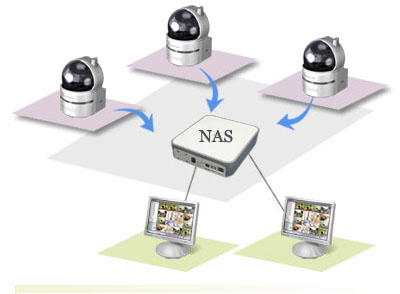Audio & Video recording could be done on the following media.
1) Micro SD card
2) NAS – Network Attached Storage
3) VMS – Video management Software
Micro SD Card
The FL501(p), FL701 and VS306 support the recording of the live video into the micro SD card. The benefits are:
1. No video data lost caused by the network problem if recording to NVR.
2. Cheap and compact.
3. Can be used as the short time backup of the video.
The IP cameras also provide full functions of recording schedules, the IP camera videos could be recorded into micro SD card on any time period of everyday or every week days continuously or only if there is any motion detection events and/or digital input triggered events. The recorded video files could be easily played back by the bundled CamPlay software. In summary:
1. Recording to micro SD card easily.
2. Overwrite the old files circularly to maximize the SD card usage.
3. Full recording schedule supported.
- Continuous recording in scheduled time.
- Motion detection triggered recording in scheduled time.
- Digital input triggered recording in scheduled time.
4. Events(motion and digital input) triggered recording supported.
5. 16Gb (FL501) – 32Gb (FL501p) SD-Card supported.
NAS Recording
All Farlink IP cameras support the recording of live video into standard NAS (Network Attached Storage) devices. The IP cameras record to the NAS devices using the standard LMX_NS/CIFS/SSN protocols which are the same used by the Microsoft Windows network neighbourhood and the Samba server in Linux. The IP cameras are compatible to all the existing NAS devices in the market without additional NVR (Network Video Record) function on the NAS device. The benefits are:
1.All the existing NAS devices are becoming NVR devices.
2.The choice of NAS devices can meet your different levels of requirements.
◾Price – low to high.
◾Quality – normal to excellent.
◾Data security – Raid0 to Raid4.
◾Capacity – hundreds of GB to lots of TB.
◾Brand – small brand to well known big brand.
3.No extra charge for the NVR functions or devices.
The IP cameras also provide full recording functions: In Schedule Recording, the IP camera videos could be recorded into the NAS devices on any time period of everyday or every week days continuously or only if there is any motion detection events and/or digital input triggered events. The recorded video files could be easily played back by the bundled CamPlay software.
In summary:
1.Recording to NAS easily by the name or IP address of the NAS device.
2.Overwrite the old files circularly to maximize the NAS usage.
3.Full recording schedule supported.
4.Events(motion and digital input) triggered recording supported.
Basic NAS recording application architectures:
VMS- Video Management Software (CamView)
The VMS (CamView) is also a tool to do recording on PC. Records are stored in the PC Hard disk.
Recording schedule is programmable. It is easy to use, easy to Start Stop record by a click on the record button next to the window screen while viewing. The recorded video files could be easily played back by the bundled CamPlay software.